|
|
Post by kaydeelex on May 16, 2010 12:56:41 GMT -5
Was wondering if anyone had pictures? He posted a few on Twitter and said there would be more on his website soon!
|
|
|
|
Post by mellie on May 16, 2010 16:09:43 GMT -5
I have searched everywhere for pics and have not found any with Apolo. I have found pics from Friday's show, but not Saturday's. I will keep looking though. =)
|
|
|
|
Post by kaydeelex on May 17, 2010 15:41:40 GMT -5
He put 3 up on his website  |
|
|
|
Post by A.O.Freak on May 17, 2010 23:37:39 GMT -5
|
|
|
|
Post by kaydeelex on May 18, 2010 12:42:23 GMT -5
Hot doesn't begin to cover it. I was going to put that one up too lol but idk how to post pictures  I have some good ones to add to the Sexy Apolo thread! |
|
|
|
Post by kaydeelex on May 18, 2010 19:13:43 GMT -5
Holy jeebus he put some really hot ones up  |
|
|
|
Post by quietpirate on May 19, 2010 16:04:24 GMT -5
Go check out his official website. There is a video of the Seattle Fashion Show.
|
|
|
|
Post by mellie on May 19, 2010 19:35:15 GMT -5
Thanks for the info qp, AOfreak and Kaydeelex for the info and pic.
|
|
|
|
Post by mellie on May 19, 2010 20:11:03 GMT -5
Kaydeelex if you want to post a pic, you have to open an account at either photobucket or imageshack. If you open an account at photobucket, then you upload your pic by clicking here. 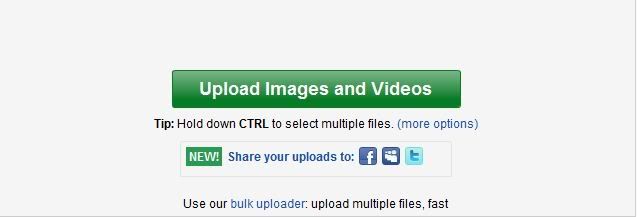 Once your photo has uploaded to the site, the site will ask if you want to add tags or descriptions to the photo. If you do, then add your tag or description then click save. If you don't want to, then click save or cancel. Your pics will be placed in your album. From there, run your mouse over the pic and you will get this info.  You need to go all the way to the bottom where it says IMG code, and click on it. It will get highlighted and you need to rt. click and click on copy. From there, go to the thread like Sexy Apolo and click reply then rt. click then paste. Your pic should be posted onto the boards. You can upload pics to Imageshack without signing up, but it's better to open an account in case you lose pics from your pc, you can have an album there under your name. If you don't sign up, but just upload pics, then if you lose pics from your pc, you are out of luck. Anyway, this is how it looks when you want to upload at Imageshack. 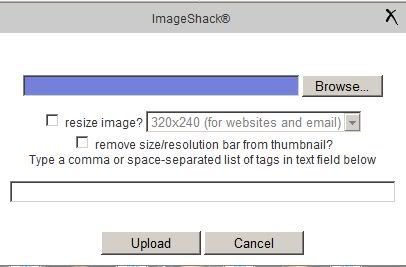 If you do open an account and are at My Images, then there is a box on the rt. hand side that says Action where you click upload images to upload your images. Once your pic uploads, then it will be in a thumbnails like this:  If you see in the pic, on the second thumbnail there is a little box around the diamond with a spot in it, you should click on it. It will give you image details in a separate window. The second window will have the bigger version of the thumbnail and give you details like this:  Where it says embed this image, you will find that it says Forum and Alt Forum with 2 links. Click on the first one to highlight and then rt click to copy link. From there you click reply on any GA thread that you want to add a pic to, and then rt click paste. Your image should post to the forum. If it doesn't then go to edit post to edit your post and go back to the window that image details and copy the Alt Forum link. From there, rt click and paste to your post. Your pic should post. I hope this helps. If you have any questions just ask. =) |
|
|
|
Post by quietpirate on May 20, 2010 6:25:12 GMT -5
I apologize. The video that I spoke off yesterday is no longer on his website. Not sure why it was taken down. But there are two new 8 zone commercials up.
|
|
|
|
Post by mellie on May 20, 2010 17:18:23 GMT -5
Thanks for the info QP. The fashion show vid is on his site. =)
|
|
|
|
Post by kaydeelex on May 20, 2010 19:23:30 GMT -5
lol you beat me Mellie  Thanks for the picture info btw! Ugh he was telling people to find him in Santa Monica today. I know where he was but I had a final! ARGH! One day Apolo! |
|
|
|
Post by mellie on May 20, 2010 19:36:44 GMT -5
|
|